We take confidentiality seriously — before starting, we provide a contract that includes an NDA (Non-Disclosure Agreement) to ensure your strategy remains fully protected.


Why Clear Entry & Exit Rules Matter in Trading Automation

.webp)

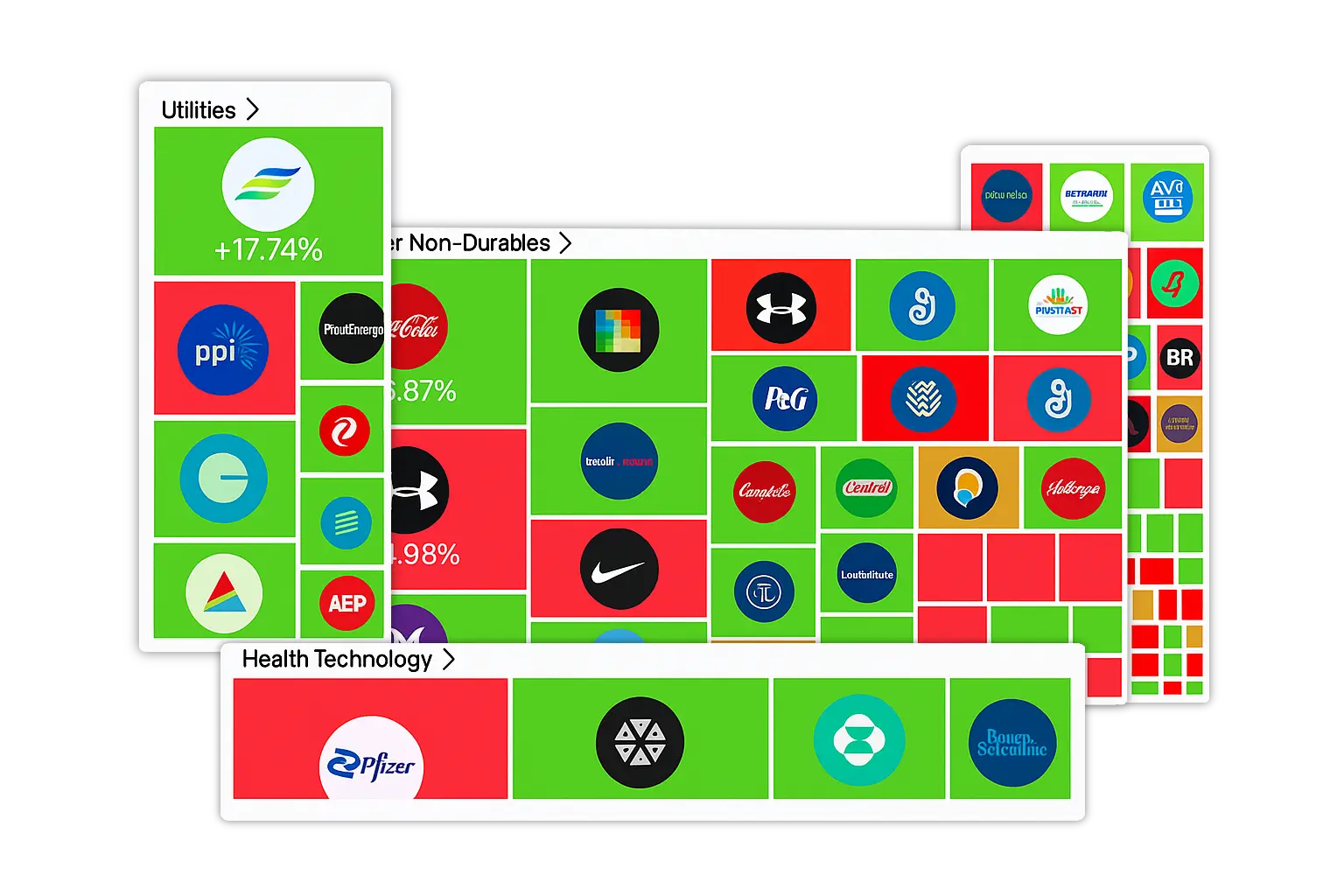
Milvetti helps traders turn their manual strategies into automated trading systems.
"If you’re a trader looking to automate routine tasks and sharpen your decision-making edge, look no further than Milvetti."
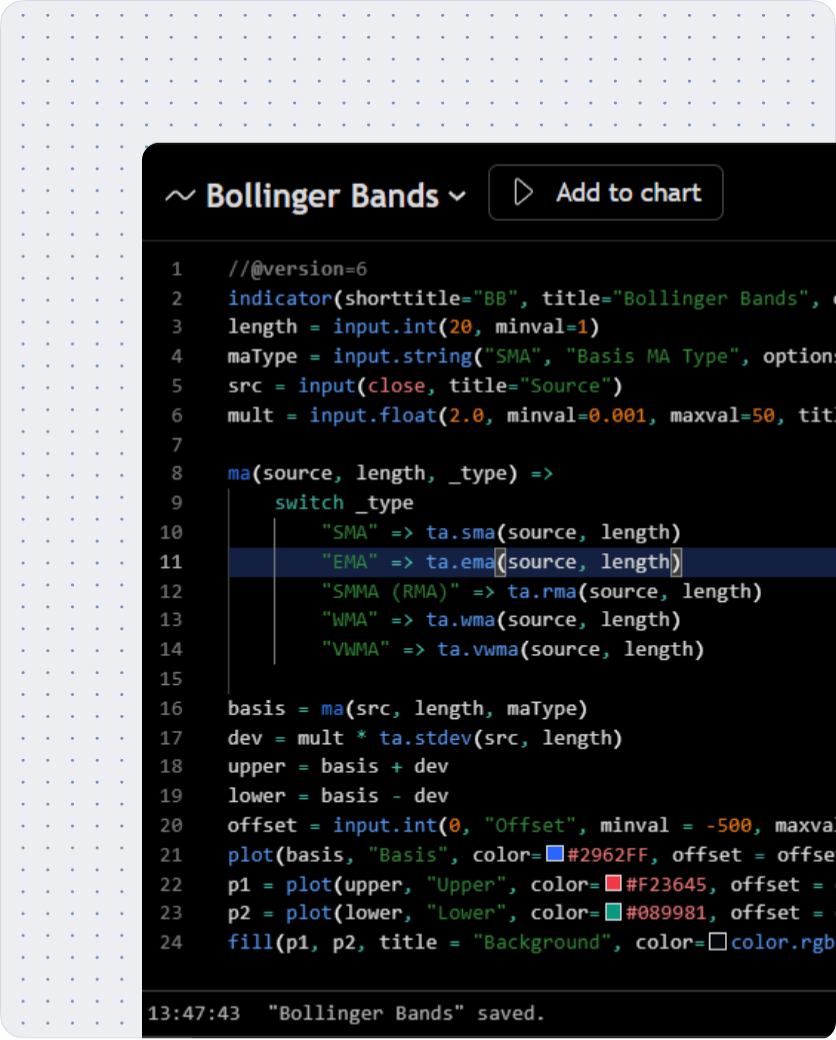
We develop your custom TradingView strategies and indicators with Pine Script.

Advanced trading automation tailored to your needs: API integrations, multi-platform connections, and fully customized solutions.



We code your trading strategies into MetaTrader 4 & 5 Expert Advisors.
We help traders code their strategies and build custom trading tools. Every solution is custom-built to fit your trading style.
Let us build custom indicators or screeners that assist you in manual trading
We automate your strategy so you can backtest it on historical data and run trades automatically
Please note: we don’t provide strategies, only their coding
We know trading as well as coding, so we can understand your request better.
You own 100% of the code, no hidden limits.
Most projects are delivered in about one week.
We stand behind our work and fix bugs for life. (Does not include new features.)
Explain your project, sign the paperwork, and receive a fully coded, tested, and refined solution.
Tell us about your strategy or project, and we’ll provide you with a clear quote tailored to your needs


After signing the NDA and agreements, we start coding your strategy securely from scratch.


Once ready, we test together, apply revisions based on your feedback, and deliver the final version with source code.


We take confidentiality seriously — before starting, we provide a contract that includes an NDA (Non-Disclosure Agreement) to ensure your strategy remains fully protected.
Yes. We offer a lifetime bug-fix guarantee. If any error is found in the code, we fix it free of charge. Feature requests or modifications can be added as paid updates.
Turning a strategy into code takes skill and effort — with us, you can skip the complexity and concentrate on perfecting your strategy while we handle the development.
Yes. we provide the full source code, so you have full control and freedom to work with any developer in the future.
A simple indicator is usually delivered within 3–5 business days, while a full Expert Advisor may take 1–2 weeks, depending on complexity.
We accept credit cards, bank transfers (SWIFT), Payoneer. You'll be able to choose the most convenient option during the order process.
Milvetti helps traders turn their manual strategies into automated trading systems. We provide the coding services you need so you can save time, reduce effort, and focus on your strategy instead of spending hours in front of the screen.
We don’t sell ready-to-use strategies.